|
This post was incomplete at the time, decided to post anyway (2022-03-25)
The release of the Official Google Chromebooks is nearing. On June 15th both Acer and Samsung will begin taking orders. So what's happened since I last did my review of the CR-48 and how might that show what's in store for these initial Chromebook consumer offerings. What's ChangedTouchpadWell for one, it doesn't suck anymore. The software has gotten alot better, in fact it was one of the first things they fixed. I still would rather they opted for a clickless pad, but at least I can do taps if I want to. All the issues of sensitivity diminishing at the edges of poor handling of right click gestures are gone. What's left is a pretty darn good touchpad that should only be better in the consumer version. What Hasn't ChangedKeyboard & Battery LifeThis should obviously be a no brainer, but one always hopes that there could be some magic voodoo in the software to eek out a few extra minutes or even hours in the battery life. posted by dharh 1:37 AM May 30th, 2011
12. Extract uppercase words from a file, extract unique words
using System;
using System.Collections.Generic;
using System.Linq;
using System.Text;
using System.Threading;
using System.IO;
namespace lrn2CSharp12
{
class Program
{
static void Main( string[ ] args )
{
string file = "";
string line = "";
string[ ] words;
List<string> upperWords = new List<string>( );
List<string> uniqueWords = new List<string>( );
Console.WriteLine( "Input name of a file to read and count words." );
Console.Write( ":" );
try
{
file = Console.ReadLine( );
FileStream fs = new FileStream( file, FileMode.Open, FileAccess.Read );
StreamReader sr = new StreamReader( fs );
while ( !sr.EndOfStream )
{
line = sr.ReadLine( );
words = null;
if ( line.Length != 0 )
words = line.Split( ' ' );
if ( words != null )
{
foreach ( string w in words )
{
if ( char.IsUpper( w[ 0 ] ) )
upperWords.Add( w );
if ( !uniqueWords.Contains( w ) )
uniqueWords.Add( w );
}
}
}
sr.Close( );
fs.Close( );
}
catch
{
Console.WriteLine( "WTF?!?" );
}
Console.WriteLine( "Upper Words:" );
foreach ( string s in upperWords )
{
Console.Write( s );
Console.WriteLine( );
}
Console.WriteLine( );
Console.WriteLine( "Unique Words:" );
foreach ( string s in uniqueWords )
{
Console.Write( s );
Console.WriteLine( );
}
Console.WriteLine( );
Console.WriteLine( "Press esc to exit." );
while ( !keyPressHandler( Console.ReadKey( true ) ) )
{
Thread.Sleep( 250 );
/* no op */
}
}
private static Boolean keyPressHandler( ConsoleKeyInfo input )
{
if ( input.Key == ConsoleKey.Escape )
return true;
return false;
}
}
}
posted by dharh 1:08 AM May 30th, 2011
11. Input is HTML table, Remove all tags and put data in a comma/tab separated file.
Part of this was an exercise in looking up what others have already done. using System;
using System.Collections.Generic;
using System.Linq;
using System.Text;
using System.IO;
using System.Data;
using System.Text.RegularExpressions;
using System.Threading;
namespace lrn2CSharp11
{
class Program
{
static void Main( string[ ] args )
{
string file = "";
string html = "";
DataSet ds = null;
StringBuilder csv = new StringBuilder( );
Console.WriteLine( "Input name of a file with an HTML table in the current directory to convert to csv." );
Console.Write( ":" );
try
{
file = Console.ReadLine( );
FileStream fs = new FileStream( file, FileMode.Open, FileAccess.Read );
StreamReader sr = new StreamReader( fs );
html = sr.ReadToEnd( );
sr.Close( );
StreamWriter sw = new StreamWriter( fs.Name + ".csv" );
ds = ConvertHTMLTablesToDataSet( html );
if ( ds != null )
{
foreach ( DataTable dtc in ds.Tables )
{
int iColCount = dtc.Columns.Count;
for ( int i = 0; i < iColCount; i++ )
{
sw.Write( dtc.Columns[ i ] );
if ( i < iColCount - 1 )
{
sw.Write( "," );
}
}
sw.WriteLine( );
foreach ( DataRow dr in dtc.Rows )
{
for ( int i = 0; i < iColCount; i++ )
{
if ( !Convert.IsDBNull( dr[ i ] ) )
{
sw.Write( dr[ i ].ToString( ) );
}
if ( i < iColCount - 1 )
{
sw.Write( "," );
}
}
sw.WriteLine( );
}
sw.WriteLine( );
}
}
sw.Close( );
fs.Close( );
}
catch
{
Console.WriteLine( "WTF?!?" );
}
Console.WriteLine( "Press esc to exit." );
while ( !keyPressHandler( Console.ReadKey( true ) ) )
{
Thread.Sleep( 250 );
/* no op */
}
}
private static Boolean keyPressHandler( ConsoleKeyInfo input )
{
if ( input.Key == ConsoleKey.Escape )
return true;
return false;
}
private static DataSet ConvertHTMLTablesToDataSet( string HTML )
{
DataTable dt;
DataSet ds = new DataSet( );
dt = new DataTable( );
string TableExpression = "<table[^>]*>(.*?)</table>";
string HeaderExpression = "<th[^>]*>(.*?)</th>";
string RowExpression = "<tr[^>]*>(.*?)</tr>";
string ColumnExpression = "<td[^>]*>(.*?)</td>";
bool HeadersExist = false;
int iCurrentColumn = 0;
int iCurrentRow = 0;
MatchCollection Tables = Regex.Matches(
HTML,
TableExpression,
RegexOptions.Singleline | RegexOptions.Multiline | RegexOptions.IgnoreCase
);
foreach ( Match Table in Tables )
{
iCurrentRow = 0;
HeadersExist = false;
dt = new DataTable( );
if ( Table.Value.Contains( "<th" ) )
{
HeadersExist = true;
MatchCollection Headers = Regex.Matches(
Table.Value,
HeaderExpression,
RegexOptions.Singleline | RegexOptions.Multiline | RegexOptions.IgnoreCase
);
foreach ( Match Header in Headers )
{
dt.Columns.Add( Header.Groups[ 1 ].ToString( ) );
}
}
else
{
int columns = Regex.Matches(
Regex.Matches(
Regex.Matches(
Table.Value,
TableExpression,
RegexOptions.Singleline | RegexOptions.Multiline | RegexOptions.IgnoreCase
)[ 0 ].ToString( ),
RowExpression,
RegexOptions.Singleline | RegexOptions.Multiline | RegexOptions.IgnoreCase
)[ 0 ].ToString( ),
ColumnExpression,
RegexOptions.Singleline | RegexOptions.Multiline | RegexOptions.IgnoreCase
).Count;
for ( int iColumns = 1; iColumns <= columns; iColumns++ )
{
dt.Columns.Add( "Column " + System.Convert.ToString( iColumns ) );
}
}
MatchCollection Rows = Regex.Matches(
Table.Value,
RowExpression,
RegexOptions.Singleline | RegexOptions.Multiline | RegexOptions.IgnoreCase
);
foreach ( Match Row in Rows )
{
if ( !( ( iCurrentRow == 0 ) & HeadersExist ) )
{
DataRow dr = dt.NewRow( );
iCurrentColumn = 0;
MatchCollection Columns = Regex.Matches(
Row.Value,
ColumnExpression,
RegexOptions.Singleline | RegexOptions.Multiline | RegexOptions.IgnoreCase
);
foreach ( Match Column in Columns )
{
dr[ iCurrentColumn ] = Column.Groups[ 1 ].ToString( );
iCurrentColumn++;
}
dt.Rows.Add( dr );
}
iCurrentRow++;
}
ds.Tables.Add( dt );
}
return ds;
}
}
}
posted by dharh 11:42 PM May 29th, 2011
« Previous 1 Next »
|
AI airships america batteries blogs books browser C# c++ chatGPT computers conversation copyright covid cpp cr-48 CSharp dharh disaster DIY DRM economy energy environment FCC gaming google government history HTML humor idt internet interview japan java javascript linkjack linux lrn2program MLP moving music nature nefeedeater neThing neTodo networking news opensource philosophy podcasts poverty programming projects python reading religion science sick simple software space sparce tagging technology twitter unbirthday video wiki
|

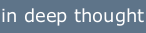 - a little order in the chaos where the mind dwells
- a little order in the chaos where the mind dwells




