Last Updated 2022-05-13
v2.2.x (12 May 2022)
.NET
- Updated project to .NET 6
- No longer priority to use popups for most things
- Preferences and Priorities are separate pages
- Can now set custom priorities setting in preferences which will be reflected on the priorities page the next time it is viewed
- Preferences are now fully utilizing settings.js (prior work done a while ago), but needs review
- Remembering tag and list just works (tm)
- Timepicker removed
- HashTags are now just tags
- Not really mentioned before, but there is a Manage Lists page for setting a list as public, hiding a list from your menu on the left, or providing the URL for a public list
- There is now a Manage Tags page with the same exact functions as the manage lists
- Also not previously mentioned, but have been reinforced with the new functionality for Tags, Tags and Lists can be used as seen fit. You can hide either or both.
- At some point the outside reCaptcha library was replaced by a simpler library inhouse
TODO
Todo from prior version is updated or restated as below:
- Upgrade JQuery to v3.6.0
- Upgrade Jquery UI to v1.13.1
- Add way to add additional notes and uploads to a particular todo item
- Find and use a notes icon for adding notes and uploads onclick
- Input box can be switched into command prompt mode and expanded to a larger size
- list #blah, list %blah, list @blah
- Add \ escape character.
- Add @ Mentions to todo items. This should maybe also link to twitter
- Mentions notify
- Add permissions settings for other users to push todo items onto your list
- Add @@ Push to add todo items. Which would add todo items to _other_ users todo lists. The form is @@dharh Add ability to push todo items to another user using \@@dharh %projects #neTodo
- example add @@dharh Get this done %projects #neTodo
- Pushes add todos and notify
- Desktop App
- Mobile App
v2.1.322 (14 Feb 2014)
ASP.NET
- Upgraded project to MVC 3
- ReCaptcha is now provided by an outside library
Features
- Autocomplete for tags in the users tag list
- Added secondary tagging system to take the place of lists. Simply use '%' anywhere in your description to add a list to your todo item.
- Lists can be set to public, default private, allowing the user to link to a public facing page to display items tagged in that list.
- Can now properly set when completed items expire from being displayed.
UI
- Updated in an attempt to use as much page real estate as possible.
- Todo input box is now on the bottom of the page and should not scroll away.
- Added the preference page.
- Input box is now cleared each time after adding a todo item.
Fixes
- Fixed an issue that prevented people from logging out. (cookies would stay alive for 2 more days instead of dying immediately)
- Fixed a bug that would cause only partial tag names to show up if the tag name had a period in it
Todo
- Upgrade to JQuery 2.1.0
- Add JQuery UI 1.10.4
- Move preference page into popup dialog box
- Continue converting preferences to use settings.js
- Add custom priorities to preference page
- Fix various use cases with remembering current selected tag or list. (Fix Add, Initial View after login, etc)
- Add way to add additional notes and uploads to a particular todo item
- Find and use a notes icon for adding notes and uploads onclick using popup dialog box
- Input box can be switched into command prompt mode and expanded to a larger size
- add todo item with #blah and %blah tags
- list #blah, list %blah, list @blah
- add @@dharh Get this done %projects #neTodo
- Add \ escape character.
- Add @ Mentions to todo items. This should link to twitter
- Add @@ Push to add todo items. Which would add todo items to _other_ users todo lists. The form is @@dharh Add ability to push todo items to another user using \@@dharh %projects #neTodo
- Mobile
v2.0.134 (19 Mar 2011)
New Versioning
Skipped 1.0 because the previous cold fusion version for all intents and purposes was 1.0 even though it never made it past the beta stage. I am using an auto versioning system with visual studio. Which means for the most part the third number, the number of compiles, is the main way to tell which version is which. The second number will still keep track of major versions, but I don't really foresee using it much.
neTodo.net Released
- neTodo has been converted from Cold Fusion to .NET
- You can register an account, it's now open to everyone.
JQuery
- Now uses JQuery 1.4.2, will upgrade to 1.5.1 shortly after done with some testing
- The Debug Console has been added to the top. Don't be alarmed, this is here for me to keep an eye on javascript until I am satisfied enough to turn debugging off.
- Framework added to support neTodo Console. This is not to be confused with the debug console, but rather will be used to more quickly manipulate neTodo in a CLI rather than the GUI.
- Added the timepicker addon to make it easier to set due dates for todo items
Features
- Hashtags finally arrived to take over the role of labels. Simply use '#' anywhere in your todo description to add a hashtag to your todo item.
- A list of all your hashtags can be seen on the left menu area under the Lists menu.
- Click on a hashtag in your menu to see all todo items with that hashtag
- A list of all your todo lists can be seen on the left menu area.
Known Issues
- When you click on a hashtag on the left menu you lose your List state which means adding a new todo item will go to the Global List.
Todo List
- Add Prefs page
- Add way to add additional notes and uploads to a particular todo item
- Add @ Mmentions to todo items. This should link to twitter
- Add @@ Push to add todo items. Which would add todo items to _other_ users todo lists. The form is
@@dharh ##List Add \@@ Push to add todo items. @@dharh Add ability to push todo items to another user using \@@dharh %projects #neTodo
- Add \ escape character.
-
Add ## List to add todo items. This is shorthand for putting a new todo item to a particular list, primary use would be the neTodo Console but can be good for regular Add Todo Box. Use '%' instead.
v0.2 (14 Aug 2009)
Update to JQuery and Preferences Backend
JQuery
- neTodo will now use JQuery 1.3.2
- neThing Framework updated to use JQuery
Preferences
- New TodoPref table to replace TodoPreferences
- Preferences page updated to use new table
- Preference page updated to JQuery
Todo List
- Partial JQuery update
- Each todo item highlights ffff99 when user does mouseover
v0.1 (26 Jan 2008)
Released neTodo
Features
- Ability to add lists
- Ability to add items to lists
- Ability to add sub items to items
- inline editing
- Ability to set priority for each item
- custom color codes for priority

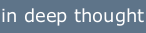 - a little order in the chaos where the mind dwells
- a little order in the chaos where the mind dwells




